|
Getting your Trinity Audio player ready...
|
Sometimes, there might be instances when you have integrated your builds and you need to trigger a build without any changes in your code. Also, you need to trigger a build manually.
The only way to trigger the build is through Git. You may trigger your build without making any modifications to the project by pushing a “empty commit.”
So, How to Do that?
Git doesn’t allow commits without the commit messages. To push a new commit to the remote repository, you need to make changes to the project you are working on.
You can use the below command to do that:
git commit --allow-empty -m "Test commit"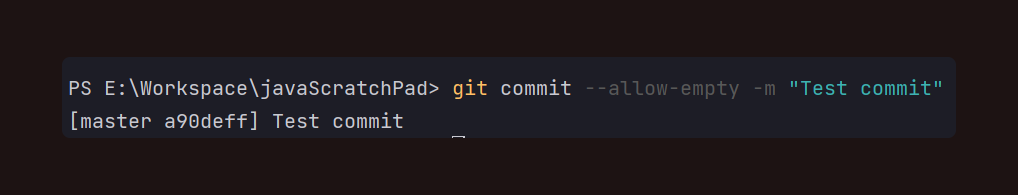
Now, simply pushing the commit the changes to the remote using the below commit.
git push origin masterThat’s it! 🙂



